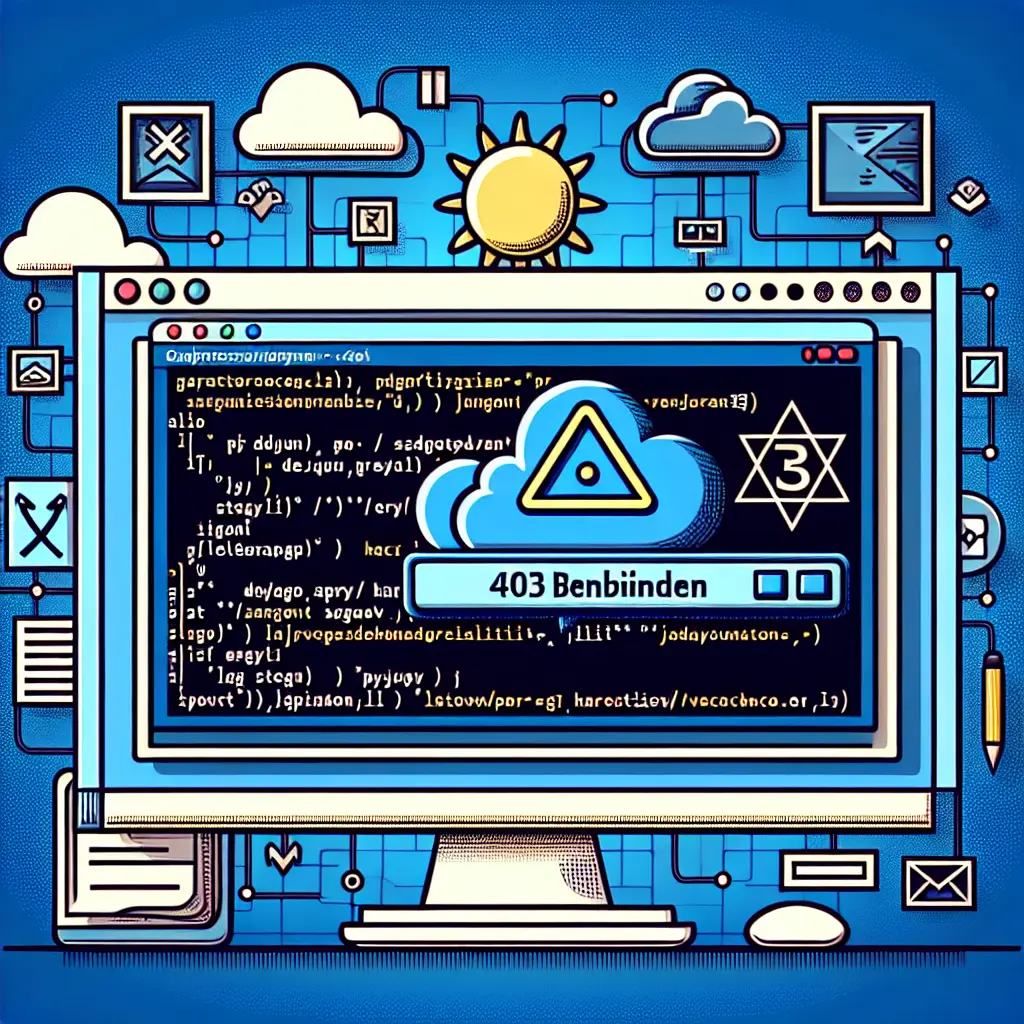
Navigating the 403 Forbidden Error in React and Django Applications on Azure
When deploying web applications, encountering errors is a common hurdle that developers must overcome. One such error, often faced when hosting React and Django applications on Microsoft Azure, is the infamous "403 Forbidden" error during POST requests.
Understanding the 403 Forbidden Error
The 403 Forbidden error indicates that the server understands the request but refuses to authorize it. While GET requests might work without issues, POST requests can trigger this error due to several potential causes:
- CORS Policy: Cross-Origin Resource Sharing (CORS) policy might be blocking the request if it’s coming from a different origin.
- CSRF Protection: Django's Cross-Site Request Forgery (CSRF) protection could be misconfigured, causing legitimate requests to be rejected.
- Authentication Issues: The server may require authentication that is not being provided correctly.
Troubleshooting Steps
To resolve the 403 Forbidden error in your React-Django application hosted on Azure, consider these steps:
Check CORS Settings:
- Ensure that your Django settings include the correct CORS configuration. You may need to allow specific domains or all domains during development for testing purposes.
Verify CSRF Token Configuration:
- Make sure that the CSRF tokens are being correctly included in your POST requests. This usually involves setting up the middleware in Django and ensuring your React app sends the token with each request.
Review Authentication Methods:
- If your application requires authentication, confirm that your React frontend is sending the required credentials or tokens.
Inspect Server Logs:
- Server logs can provide insights into why requests are being rejected. Look for any messages that indicate a CSRF mismatch or authentication failure.
Testing Locally vs. Production:
- Since the application works locally, double-check the differences between your local and production environments, especially concerning security settings.
Deploying on Azure
When deploying applications to Azure, ensure that you've configured your web app settings to match those in your local development environment, particularly concerning environment variables and security policies.
Final Thoughts
Encountering a 403 Forbidden error can be frustrating, but understanding its causes and following systematic troubleshooting steps can help resolve it efficiently. Always ensure that your application's security settings are properly configured to allow necessary requests while maintaining robust security measures.
For more detailed discussions and solutions to similar problems, visit this article.
Happy coding! Remember, each challenge you overcome adds another skill to your developer toolkit, making you more adept at handling future obstacles.
Author: Adrianne Blake